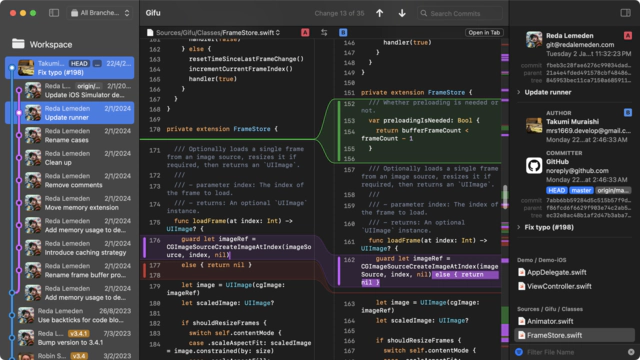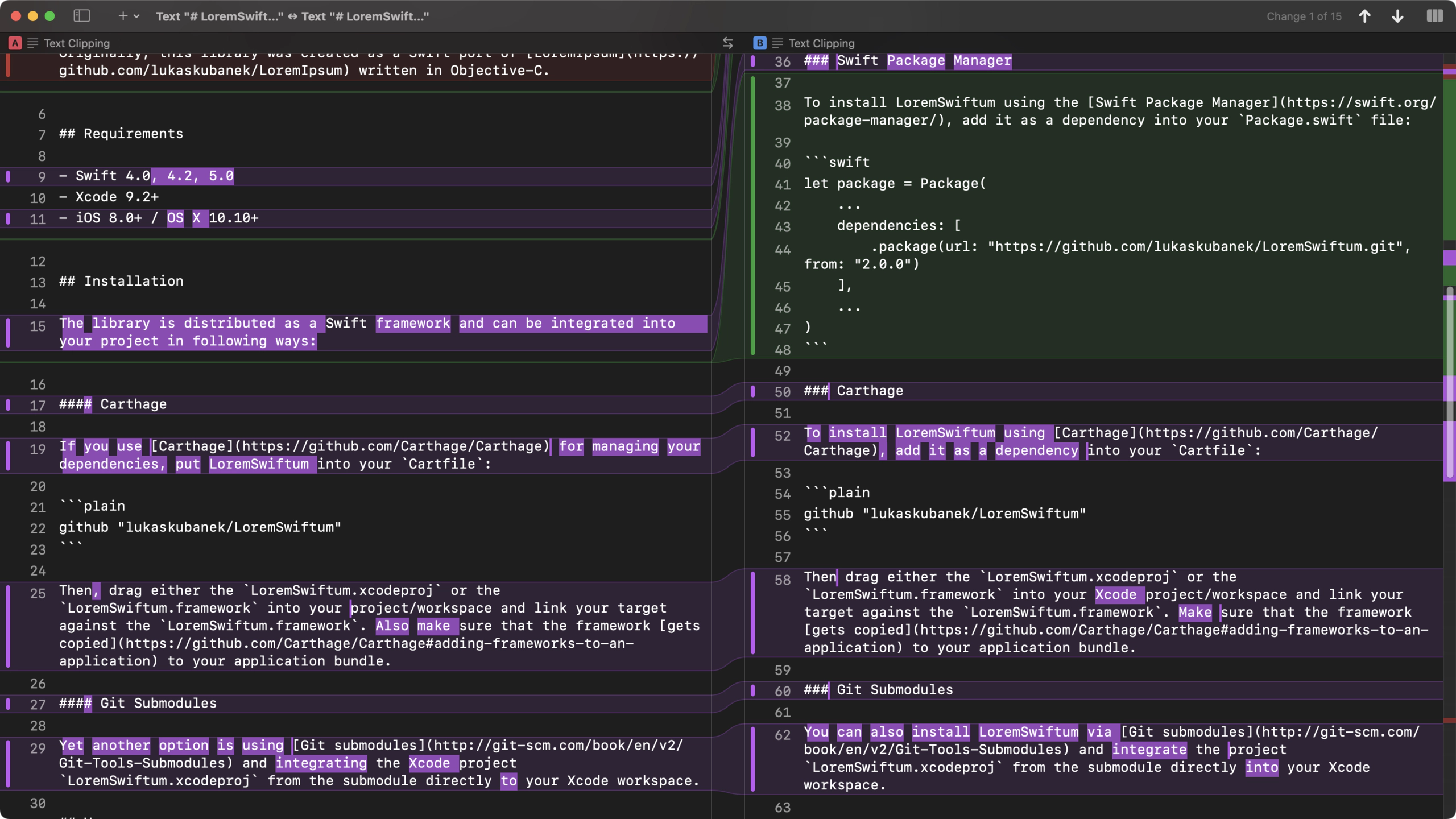Compare & Merge Text
See differences at a glance. Merge them into one. For free.
Open, drag, paste…
Comparing text is as easy as dragging or pasting it into JuxtaText. As you add more content, it's collected in the sidebar. This way, you can easily switch between files by dragging them out of the sidebar to either side of the comparison.
Merge With Ease
Any side-by-side comparison can be opened in a 3-pane merge tool that makes it easy to create a new file with the best parts of both sides. In the merge tool, line-level changes are highlighted with bands of colour that persist - growing and shrinking - as you make changes. Word differences are highlighted dynamically as you type.
Made for Code
JuxtaText is a free utility spun off from JuxtaCode, a Git diff and merge tool. So it comes with features that make it perfect for comparing code or generated output.
For example, JuxtaText uses the Pygments Python package to support syntax highlighting of over 500 languages and other text formats.
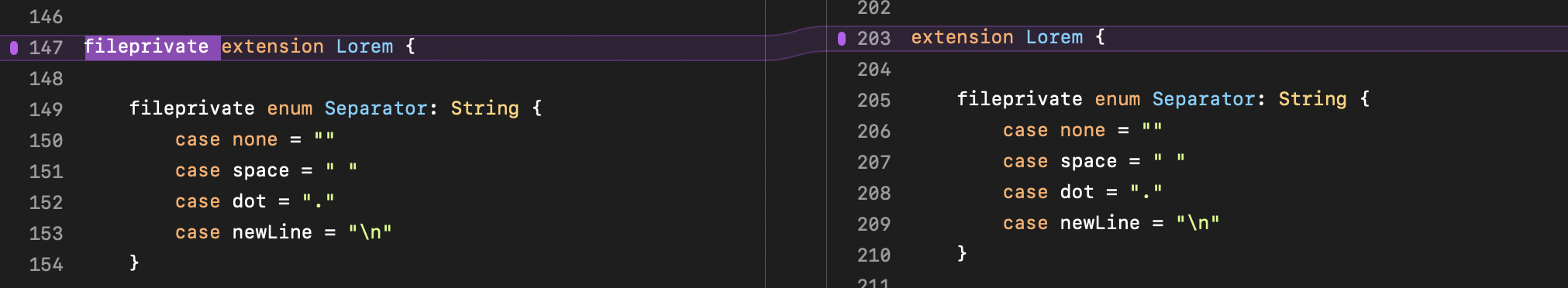
When you need more…
JuxtaText is a small taste of what JuxtaCode has to offer.
Features include:
- Browse and search commits
- Compare branches and commits
- File history
- Resolve merge conflicts
- 3-way merge tool
- Command line tool
- Integration with Tower, Gitfox & Fork
- 14 day free trial and no subscription